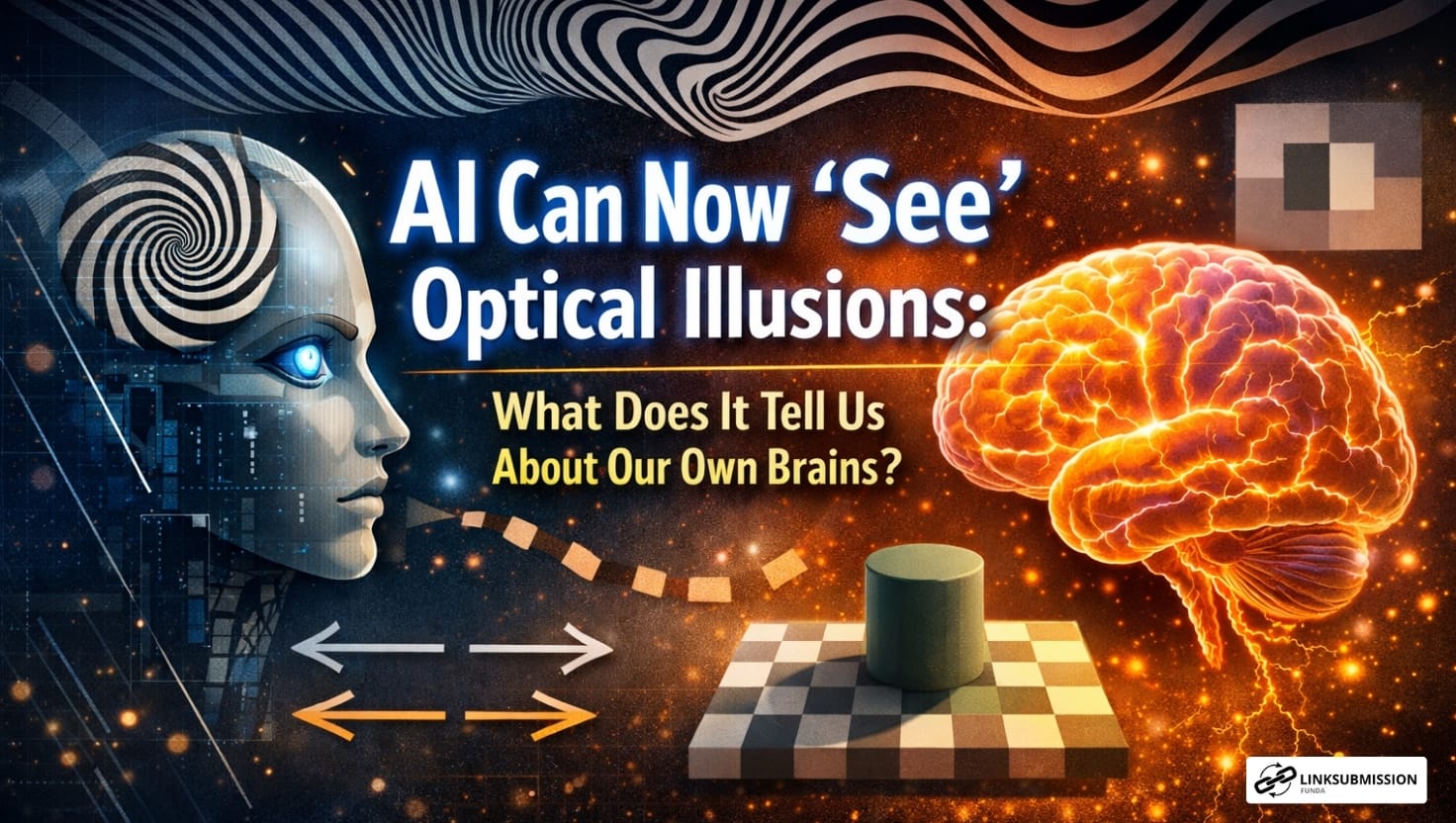The age of the solitary, text-based chatbot is over. We are entering the era of AI Agents—intelligent systems capable of reasoning, making decisions, and autonomously completing complex, multi-step tasks. Leading this paradigm shift is OpenAI Agent Builder, a core component of the newly launched AgentKit.
Unveiled at the recent DevDay conference, Agent Builder is a visual, no-code platform that democratizes the creation of sophisticated AI workflows, allowing developers and non-technical users alike to design, test, and deploy operational agents with unprecedented speed. This is not just a tool; it’s the infrastructure for the next generation of enterprise AI.
What is the OpenAI Agent Builder?
At its heart, Agent Builder is a visual canvas for creating and versioning multi-agent workflows. Before its arrival, building a robust, production-ready agent involved juggling fragmented tools, writing custom orchestration code, and dedicating significant time to prompt tuning and debugging. Agent Builder streamlines this process by offering a drag-and-drop interface, transforming complex logic into a manageable flow of interconnected nodes.
It’s built to bring together all the core primitives of the OpenAI platform—models, tools, knowledge, and custom logic—into one unified UI. This visual design approach dramatically reduces iteration cycles and provides clear visibility into how an agent works, a critical feature for building reliable, safe, and governable AI systems.
Core Features and Capabilities
Agent Builder is more than a simple flow-chart tool; it’s an end-to-end development environment for agentic AI.
1. Visual Workflow Design (Drag-and-Drop Logic)
The foundational feature is the visual canvas. Users can design agent workflows by connecting Logic Nodes (for conditional branching like If/Else logic), Classifier Agents (for intelligently routing messages), and Tool Integrations (for external capabilities). This modular, no-code approach means you can map out every decision and step an agent takes, leading to more deterministic and reliable results than simple conversational prompts.
2. Deep System Integration via AgentKit
Agent Builder is one-third of the powerful AgentKit suite:
- Agent Builder: The visual canvas for building the agent’s logic.
- Connector Registry: A central admin dashboard for securely connecting the agent to internal and external data sources. This includes pre-built connectors for popular business apps like Dropbox, Google Drive, SharePoint, and Microsoft Teams.
- ChatKit: A toolkit for seamlessly embedding the final agent workflow into any website or application with a native, customizable chat UI, handling everything from streaming responses to thread management.
3. Enterprise-Grade Safety and Governance
Designed with corporate use in mind, Agent Builder includes essential safety features:
- Built-in Guardrails: This modular safety layer helps protect against unintended or malicious behavior. It can be configured to detect “jailbreaks,” mask Personally Identifiable Information (PII), and apply custom safety rules directly within the visual canvas.
- Versioning and Rollback: The platform includes full version control, allowing teams to quickly test new logic and roll back to a stable version if issues arise.
4. Integrated Evaluation and Optimization
A smart agent must be continually refined. Agent Builder integrates OpenAI’s enhanced Evals platform:
- Trace Grading: A revolutionary feature that allows developers to analyze and evaluate the agent’s decision-making process step-by-step, providing detailed insight into where the agent reasoned correctly or incorrectly.
- Automated Prompt Optimization: Tools to generate improved prompts based on human feedback and grading outputs, speeding up the optimization loop.
- Reinforcement Fine-Tuning (RFT): Available for select models, RFT allows teams to teach their agents exactly when and how to use specific tools based on custom, rule-based feedback.
Agent Builder vs. Custom GPTs: What’s the Difference?
While both tools let you create a custom assistant, they serve fundamentally different purposes:
| Feature | Custom GPTs | OpenAI Agent Builder |
| Primary Goal | Enhanced chat, content generation, and knowledge retrieval. | Multi-step process automation, complex decision-making, and secure action-taking. |
| Architecture | Text-based instructions and file uploads within ChatGPT’s UI. | Visual workflow, node-based logic, and orchestration platform. |
| Logic/Workflow | Relies on the LLM to interpret text instructions to chain actions. | Explicit, visually defined branching logic, conditional steps, and multi-agent coordination. |
| Deployment | Runs only inside the ChatGPT interface. | Deploys as a standalone service via API, embeddable in any product via ChatKit. |
| Best For | Internal knowledge bots, creative assistants, and simple Q&A. | Customer support, automated lead qualification, complex data analysis, and digital employees. |
In short, a Custom GPT is a smart assistant powered by instructions, whereas an Agent built with Agent Builder is an autonomous digital worker powered by defined logic and enterprise connectivity.
The Future of AI Infrastructure
OpenAI Agent Builder marks a crucial inflection point in AI development, positioning agents not just as conversational toys, but as operational enterprise infrastructure.
By eliminating the complexity of orchestration and building in safety and evaluation tools from the start, OpenAI has significantly lowered the bar for creating powerful, production-ready AI agents. As this platform matures and its connector library grows, we can expect a rapid proliferation of “digital employees” across all industries, automating workflows that previously required custom development and massive engineering effort. The agent revolution has arrived, and it’s being built, visually, on the Agent Builder canvas.