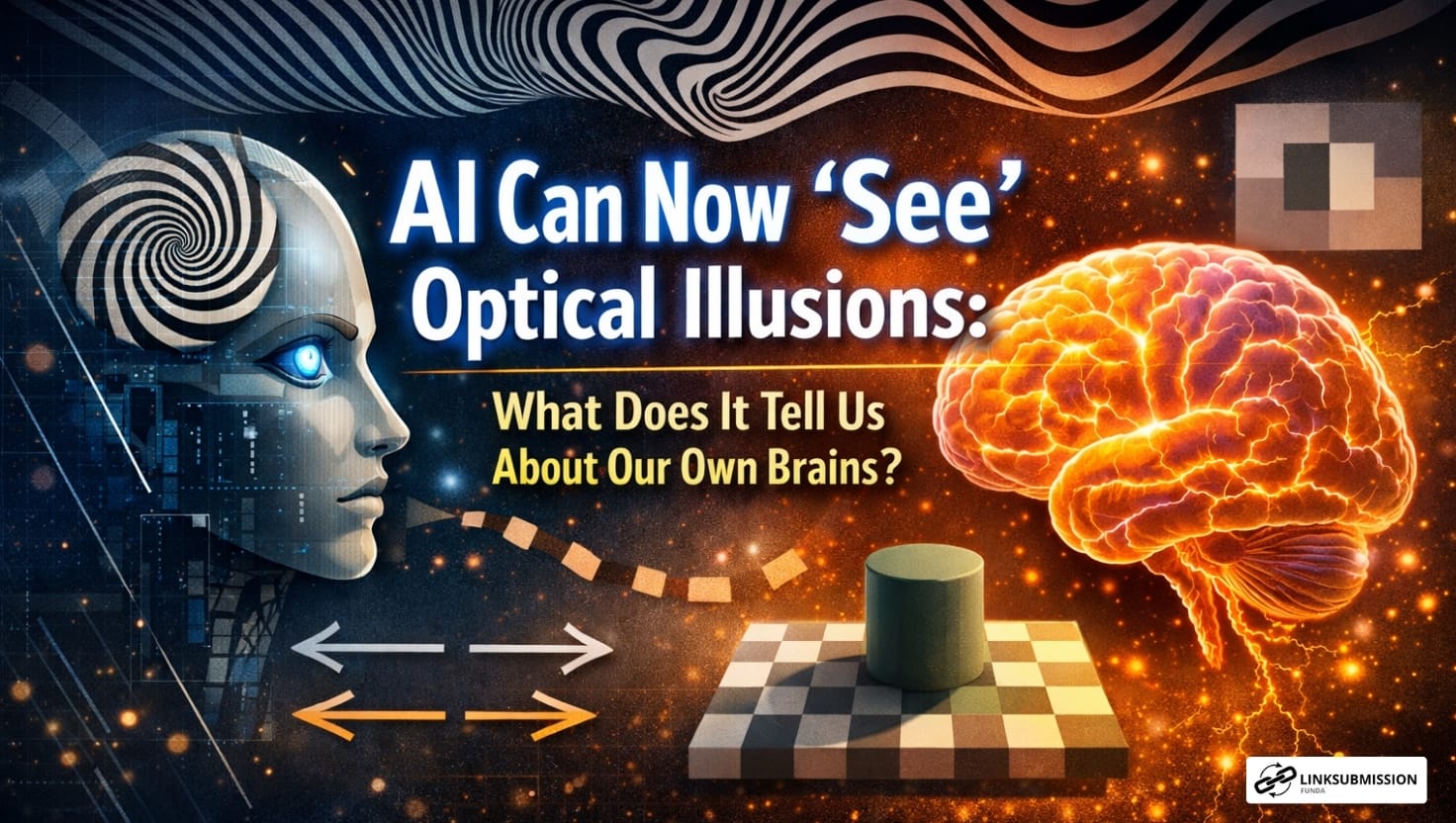For years, iPhone users have been waiting for a simple yet powerful feature—the ability to use multiple WhatsApp accounts on a single device. While Android phones have long enjoyed dual-app support and multiple account functionality, iOS users were left juggling between phones, using WhatsApp Business as a workaround, or relying on third-party solutions.
Now, the wait is almost over. WhatsApp is officially rolling out support for multiple accounts on one iPhone, marking a major milestone for iOS users. Let’s dive into what this feature includes, how it works, and what it means for personal and professional communication.
Why This Feature Matters for iPhone Users
iPhone users manage both personal and professional communication, but switching between accounts has always been a challenge. WhatsApp does not allow two active accounts on the same app, and unlike Android, iOS does not support dual apps by default.
With the new multiple-account feature, WhatsApp aims to simplify life for:
- Business owners and freelancers managing client conversations
- Working professionals who need to keep their personal chats separate
- Social media managers handling multiple client numbers
- Users who frequently travel and rely on different phone numbers
This update eliminates the need for multiple devices—one iPhone will soon be enough.
How WhatsApp Multiple Accounts Will Work on iPhone
According to reports and beta testing developments, WhatsApp is adding an account-switching feature right inside the app settings.
1. Add a Second Account Easily
Users will be able to:
- Open Settings > Account
- Choose Add Account
- Register the new number with an OTP verification
No extra app, no business version needed—just one app handling multiple accounts.
2. Switch Profiles with a Single Tap
Once accounts are added, users can switch between them seamlessly from the same screen where they manage privacy or settings. This is similar to how Instagram or Gmail handles multiple profiles.
3. Separate Notifications for Each Account
Each WhatsApp account will get its own:
- Notifications
- Chat history
- Settings
- Privacy preferences
This ensures that personal and professional chats don’t get mixed or cluttered.
Is This the Same as WhatsApp Business?
Until now, the only official workaround on the iPhone was installing WhatsApp Business, allowing you to operate two numbers. But it wasn’t ideal for everyone because:
- Features differ between the personal and business versions
- Business accounts carry an official “business” tag
- Some users don’t want a business profile for private conversations
The new feature solves these limitations by offering multiple personal accounts on the same app, making WhatsApp Business unnecessary for dual usage.
What About Data Privacy and Security?
WhatsApp will continue using its core security protocols such as:
- End-to-end encryption for all accounts
- Two-step verification for each profile
- Login alerts when new accounts are added
Each account will be isolated, meaning one account’s data cannot be accessed from the other. This ensures both privacy and confidentiality are maintained.
Who Will Get This Feature First?
WhatsApp usually rolls out major features in stages. Based on early updates:
- WhatsApp beta users for iOS will get it first
- A global rollout will follow in the coming weeks
- All iPhone models compatible with the latest WhatsApp version should support it
While WhatsApp has not confirmed an exact release date, sources indicate the feature is already being tested internally—so the rollout is expected very soon.
Benefits of Multiple WhatsApp Accounts on One iPhone
Here’s why this update will be a game-changer:
✔ Better Work-Life Balance
Users can keep a clean separation between personal chats and work messages.
✔ No Need for Extra Devices
Business owners no longer need a dedicated second phone.
✔ More Organized Communication
Each account has its own chat list, archives, and media storage.
✔ Convenient for Travelers
People using international SIM cards can maintain a second WhatsApp without reinstalling.
Will It Affect Storage?
Yes, but only slightly.
Each WhatsApp account maintains its own chat data, but storage is still managed under the same app. Since iPhones manage memory efficiently, this should not create major performance issues unless both accounts contain heavy media.
What This Means for the Future of WhatsApp on iOS
Meta has been aggressively bringing new features to WhatsApp—such as passkeys, channels, HD media, and improved privacy controls. Adding multi-account support shows that Meta wants to make WhatsApp more professional, flexible, and business-friendly.
This feature also aligns with WhatsApp’s strategy to take on rivals like Telegram, which has supported multiple accounts for years.
If this update performs well, we may soon see:
- Multi-device support for secondary accounts
- More advanced business-to-user integration
- Custom notification profiles for kids or family members
WhatsApp is slowly evolving from a simple messaging platform to a powerful communication ecosystem.
Final Thoughts
The ability to use multiple WhatsApp accounts on a single iPhone is one of the most-requested features from users worldwide. With this update, WhatsApp is finally bridging the gap between iOS and Android functionality.
Whether you’re a business owner, professional, or casual user, this small but impactful feature will make managing conversations smoother and more efficient.
As the rollout is expected soon, iPhone users can finally look forward to a more flexible WhatsApp experience—without juggling multiple devices.